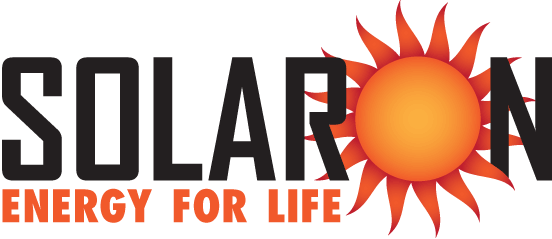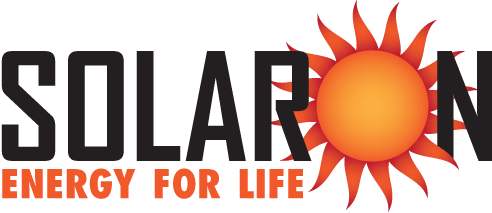Many times we go to a service call on one of our systems and find some basic problem that is not a warranty issue at all, but a problem with the way the system is being run, or other pool problems that are affecting the solar system. Although we pride ourselves on making prompt service calls, the following checklist of common problems, some of which you can remedy, can save all of us some aggravation.
Operating your SolarTouch
Flow Issues
The solar collector needs a minimum flow rate to work efficiently. Most systems require a flow of 30 – 60 gallons per minute (GPM), depending on size. (For example: one HC 50 collector needs 5 GPM. So if you have 8 HC 50 collectors your minimum system rate is 40 GPM.) It is always better to be a little over that minimum, especially if the collectors are split into two or more banks, to assure full flow to each individual collector. In rare situations there can be too much flow; at double the recommended rate and higher, the efficiency can be impaired. The most common causes of low flow are:
- A dirty filter
- A clogged pump basket
- A problem with the pump itself – motor, impeller, seals, etc.
- Undersized pump and or plumbing
- Obstructions or suction leaks on plumbing lines
Ironically, low flow often produces a result that masks the problem. The water that comes back to the pool is really hot with low flow systems, so it seems that the solar is really working well. In fact, pool heating relies on a large volume of water being heated a little bit, rather than a little bit of water being heated a lot. If you have a system that was working well and now is not, check your filter, pump basket, etc. Make sure the flow rate is what it was in the beginning. One way to check flow rate is to physically feel all the collectors while the system is running. They should be running uniformly cool. Warm or hot panels usually signify inadequate flow. A flow meter installed properly on the return line can get the most accurate reading of all, but usually is not necessary. Most new pools have flow rates for basic filtration that exceed minimum flow rates for solar.
System Settings
There are two common mistakes:
- Not enough hours or the wrong hours. The solar must run long enough to do the job, usually 5-6 hours, sometimes more. We are trying to turn a large amount of your pool volume, preferably all of it, through the system each day. You can save electricity by running your pool pump for only two hours a day, but it probably won’t achieve filtration necessary for cleaning your pool, or sufficient heating. Also, the time you run the system must be when the sun is the hottest on the panels. This is usually afternoon hours, a little earlier for east facing systems. Remember that in most cases, the auto control will not turn the pump on and off, it only moves the diverter valve that runs water through the solar system. You must set your time clock, or pool pump computer control, for afternoon run times.
- Wrong setting of solar control devices. The auto control for your solar pool heater must be set on auto. Quite often, owners do not understand why it isn’t coming on at the first hint of sunlight and turn it on in the manual mode. The simple fact is, the auto control is “smarter” than you are. It will only send water to the collectors if there is potential for heat. (A common scenario: The pool is quite warm from the previous day’s heat, but today is a cooler, breezier day. Yes the sun is out, but if you force the system on in manual setting, you are cooling your pool. And if you leave the system on manual and it runs during really cold weather, or at night, you are achieving the opposite of what you want.) The other common mistake is to reverse the actuator toggle. If that happens the system will be doing the opposite of what it thinks it is doing. On hot days it will send no water to the collectors, and on cold days it will. This is great if you live in Las Vegas or the desert and your pool is too hot, but not good in Northern California. Make a note of the correct toggle position at start up and forget you ever saw it. Leave it alone!
Air Bubbles Back to the Pool
Most systems have large amounts of air returning to the pool whenever the system turns on, visualized as bubbles. This is normal. Even if the pump has been running continuously, if the solar valve has moved to the off position, some water may have drained from the panels back to the pool, and when it turns back on, more air comes back to the pool. If the bubbling is constant, there may be a problem. Usually it is a result of low flow. The pump is not forcing water to the roof fast enough and gravity is pulling it down faster. This produces a little vacuum at the top of the system and air is sucked in at the vacuum relief valve or elsewhere. It is possible to replace or relocate the vacuum relief valve, or to restrict the return line back to the pool. In most cases, however, that just hides the real problem, which is flow, and the system is probably not operating at peak efficiency. The other source of air bubbles is a suction leak at the pump or supply plumbing. Usually, this will cause air to come back to the pool with or without the solar running, so the solar can be eliminated as the source.
Noise
The system will make some noise when it turns on as the air is returned to the pool. If the solar lines are against the wall of the house, you may hear it. After the system is purged of air, the pipes should not make any noise. When the system turns off, some water drains back to the pool. This also can be a little noisy and may last a little longer. Sometimes the solar valve may not turn to the off position until later in the evening and that causes draining noises later than usual, even though the pump has been off for some time. Also, the vacuum relief valve may make some noise as it allows air in as the system drains. Loud banging or thumping noises are not normal and need to be investigated. If system noise is bothering you, especially at night, give us a call and we should be able to help.
Sensor Problems
The auto control will indicate that a sensor is out. If this indicator is lit, contact us for service.